I want to generate a chart with the 12 months of a year as the x-axis labels, i.e. 'Jan' to 'Dec', positioned in the middle between the major ticks. I used the code from https://matplotlib.org/3.4.3/gallery/ticks_and_spines/centered_ticklabels.html to create the x-axis. The x-axis created has an additional 'Dec' on the left and 'Jan' on the right, i.e. a total of 14 labels instead of 12 (see attached image). However, only 'Jan' to 'Dec' are wanted on the chart. I would like to know how to remove the 'Dec' label on the left and 'Jan' label on the right? My google searches were only successful with solutions to remove all minor tick labels. Any help will be much appreciated.
I use the following code to generate the chart:
import matplotlib.pyplot as plt
import pandas as pd
import numpy as np
import matplotlib.dates as mdates
import matplotlib.ticker as ticker
df = pd.DataFrame(np.random.randint(0,100,size=(365, 2)), columns=list('AB'))
df.index = pd.date_range(start='1/1/2022', end='12/31/2022').strftime('%b-%d')
plt.figure()
ax = plt.gca()
ax.xaxis.set_major_locator(mdates.MonthLocator())
ax.xaxis.set_minor_locator(mdates.MonthLocator(bymonthday=16))
ax.xaxis.set_major_formatter(ticker.NullFormatter())
ax.xaxis.set_minor_formatter(mdates.DateFormatter('%b'))
for tick in ax.xaxis.get_minor_ticks():
tick.tick1line.set_markersize(0)
tick.tick2line.set_markersize(0)
tick.label1.set_horizontalalignment('center')
plt.plot(df['A'], linewidth=0.5, color='tab:red')
plt.show()