Windows 10 Eclipse IDE for C/C++ Developers Version: Kepler Service Release 2 Build id: 20140224-0627
I'm trying to use imgui. Unfortunately, documentation is pretty shady about how to get it working.
So, in order to get it working, I think I need something called "glad". Whatever it is, the only source of it seems to be some shady-looking one-pager that generates the files for you (found a link to it here).
Anyway, I checked all the boxes I needed (copied from the screenshot from the provided link). I don't understand much about what it is (very roughly), I simply want to get imgui running (ha-ha on me, imgui also needs some other stuff scattered around internet, but it's my next problem, not current).
Anyway, in my new C++ project in eclipse I created a folder "include" and added its path into "C/C++ General -> Paths and Symbols". So when I write "#include "glad/glad.h" in my "test3.cpp" (file with main function, project called test3), I'm ok. But I can't build it because glad.c, which is located in the SAME folder as test3.cpp, has the identical include line, but it gives an error that it can't find it. Sounds like some nonsense to me.
#include "glad/glad.h"
#include <iostream>
using namespace std;
//for those who wanted to copy default hello world program
int main() {
cout << "!!!Hello World!!!" << endl; // prints !!!Hello World!!!
return 0;
}
- How is this even possible? Looks like a total nonsense to me. They're in the same folder. Test3 sees the file, glad.c doesn't. I tried replacing "<>" in include in glad.c with quotes like in test3.c, same thing. One file works, another doesn't.
- What can I do about it?