I'm creating a simple PDF file with some text and an hyperlink attached to the that text:
Document pdfDocument = new Document();
Page pdfPage = pdfDocument.Pages.Add();
TextFragment textFragment = new TextFragment("My Text");
Table table = new Table();
Row row = table.Rows.Add();
Cell cell = row.Cells.Add();
cell.Paragraphs.Add(textFragment);
pdfPage.Paragraphs.Add(table);
LinkAnnotation link = new LinkAnnotation(pdfPage, textFragment.Rectangle); //[Before Save]textFragment.Rectangle: 0,0,35.56,10
link.Action = new GoToURIAction("Link1 before save");
pdfPage.Annotations.Add(link);
pdfDocument.Save(dataDir + "SimplePDFWithLink.pdf");
The problem is that the link annotation is being assign to the before save rectangle [0,0,33.56,10] at the bottom of the screen where's the textFragment is being added to a different rectangle (I can't set here the Position property because I don't know it, it is relative to the cell's table).
In order to solve this I've tried saving the page and only then searching the textFragment using TextFragmentAbsorber
pdfDocument.Save(dataDir + "SimplePDFWithLink.pdf");
//[After Save]textFragment.Rectangle: 0,0,90,770
TextFragmentAbsorber textFragmentAbsorber = new TextFragmentAbsorber();
pdfPage.Accept(textFragmentAbsorber);
foreach (TextFragment absorbedTextFragment in textFragmentAbsorber.TextFragments)
{
link = new LinkAnnotation(pdfPage, absorbedTextFragment.Rectangle);
link.Action = new GoToURIAction("Link 2 after save");
pdfPage.Annotations.Add(link);
}
pdfDocument.Save(dataDir + "SimplePDFWithLink.pdf");
My Question:
Is is possible to add a simple link to a TextFragment (which is BaseParagraph not StructureElement) without saving the document first?
Here is a simple demo of the outcome, you can see that before saving the document the link is added to the left bottom of the document instead of the text rectangle:
Update:
If I specify the TextFragment's Position value with some arbitrary values, the link is then added exactly to the text, but I don't know what will be the Position value of the element because it being built dynamically using a Table.