I wanted to start coding something using .NET MAUI, so I updated my VS2022 to "Version 17.1.0 Preview 6.0".
Then I installed these features using "Visual Studio Installer" as suggested in https://learn.microsoft.com/en-us/dotnet/maui/get-started/installation
Unfortunately when I create a basic MAUI app, I get several errors like this:
Error NU1012 Platform version is not present for one or more target frameworks, even though they have specified a platform: net6.0-android
On developer command line I tried running dotnet workload list and got
android
ios
maui-android
maui-maccatalyst
If I try to install some other workload (eg maui or maui-windows) I get an error stating
Unable to download manifest microsoft.net.workload.emscripten: microsoft.net.workload.emscripten.manifest-6.0.200 has not been found on NuGet feeds https://api.nuget.org/v3/index.json, C:\Program Files (x86)\Microsoft SDKs\NuGetPackages"
I've also tried to completely remove and reinstall VS2022, without any luck.
I've then tried to run maui-check but when it tries to download Recommendation: Download .NET SDK (6.0.200) the exe is not valid and the task fails.
Worst part: I tried to install a fresh VS2022 preview on a different pc and everything works flawlessly... but I need it to work on my developmente pc!
.