I am using LibVLCSharp in a solution that includes some native projects. If I debug in Native or Mixed mode, then LibVLC(Sharp) seems to spew a lot of print statements. A sample of these print statements follows.
main spu text debug: looking for text renderer module matching "any": 3 candidates
'LibVLCSharp.Windows.Net40.Sample.exe' (Win32): Loaded 'C:\Windows\System32\DWrite.dll'.
main vout display debug: VoutDisplayEvent 'resize' 1280x720
freetype spu text debug: Using DWrite backend
freetype spu text debug: DWrite_GetFamily(): family name: Arial
freetype spu text debug: DWrite_ParseFamily(): using font at index 0 with weight 400 for bold: 0, italic: 0
freetype spu text debug: DWrite_ParseFamily(): using font at index 1 with weight 700 for bold: 1, italic: 0
freetype spu text debug: DWrite_ParseFamily(): using font at index 2 with weight 400 for bold: 0, italic: 1
freetype spu text debug: DWrite_ParseFamily(): using font at index 3 with weight 700 for bold: 1, italic: 1
main spu text debug: using text renderer module "freetype"
main generic debug: looking for hw decoder module matching "any": 2 candidates
d3d11va generic warning: failed to get the 0 MatchingDeviceId (2)
d3d11va generic debug: different 1 device p vs P
d3d11va generic debug: different 2 device p vs P
This is annoying and it also seems to slow down the loading/rendering. So I need a way to disable these print statements. They don't show up if I debug in Managed mode but that is insufficient for my purposes.
I have tried to dial down the verbosity of LibVLC(Sharp) every way that I can. I have tried at least all of the following mechanisms.
libVlc = new LibVLC("--verbose", "-1");
libVlc = new LibVLC("--verbose=-1");
libVlc = new LibVLC(false, "--verbose", "2");
libVlc = new LibVLC(false, "--verbose", "0");
libVlc = new LibVLC(false, "--verbose", "-1");
libVlc = new LibVLC(false, "--verbose=2");
libVlc = new LibVLC(false, "--verbose=0");
libVlc = new LibVLC(false, "--verbose=-1");
libVlc = new LibVLC(false, "--verbose=--1");
libVlc = new LibVLC(false, "--verbose", "2");
libVlc = new LibVLC(false, "--verbose", "0");
libVlc = new LibVLC(false, "--verbose", "-1");
libVlc = new LibVLC(false, "-q");
libVlc = new LibVLC(false, "--quiet");
libVlc = new LibVLC("-q");
libVlc = new LibVLC("--quiet");
None of that works. Can anyone please suggest a way to disable these verbose print statements?
I don't think it has anything to do with my code. I can reproduce the issue with the vanilla LibVLCSharp.Windows.Net40.Sample. The only thing that I need to change to get the debug prints to spew is the Debug mode. If I check the "Enable native code debugging" checkbox in the Debug properties of the project, it starts the spew.