There are a few things to point out here. Firstly, autoplot is a generic function, so the method used and the arguments it accepts depends on the type of object you are passing to it. In this case, you are passing a survfit object, and you will be able to see the correct parameters to use if you type ?autoplot.survfit into the console.
From this you will see that there is no legendLabs or plotTable option, and that the alpha for the confidence intervals is controlled with conf.int.alpha = . Similarly, the censoring shape is controlled with censor.shape.
Another issue is that there doesn't seem to be a way to change the factor labels in the legend, but in this case it is easy enough to change them in the data when you create the survfit object.
Lastly, it's a good idea to make a reproducible example if you want prompt and useful answers. It took a while to recreate a reasonable data structure to test and demonstrate this answer.
library(survival)
library(ggplot2)
library(ggfortify)
km_2 <- survfit(Surv(time, status) ~ treatment,
data = within(prostate, treatment <- c("tr1", "tr2")[treatment]))
autoplot(km_2,
conf.int.alpha = 0.7,
censor.shape = 10,
xlab = 'month',
ylab = '% survived',
title = 'KM- plot to compare tr1, tr2'
)
As an aside, you might get a result closer to your expectation using survminer:
library(survminer)
ggsurvplot(km_2, conf.int = TRUE, risk.table = TRUE)
Reproducible data
set.seed(1)
prostate <- data.frame(time = pmin(runif(100) * rep(c(7, 10), each = 50), 5),
treatment = rep(1:2, each = 50),
status = c(rbinom(50, 1, 0.3), rbinom(50, 1, 0.5)))
prostate$status[prostate$time > 5] <- 0