i use a scrollable form in visual studio 2022,also i use contextmenustrip.problem is when the form is long,contextmenustrip doesn't in right place in design time so i can't use it,it's mean i can't create toolStripMenuItem automatically and contextmenustrip stuck at bottom of form.
in below pictures you can see problem better:
what should i do?