Just getting this new warning for my dataframes that are loaded from excel.
I understand if I were to pd.DataFrame I could set the index, but I am not clear how to set the dataframe index type when I am loading from a file.
C:\python\python38\lib\site-packages\geopandas\io\file.py:362: FutureWarning: pandas.Int64Index is deprecated and will be removed from pandas in a future version. Use pandas.Index with the appropriate dtype instead.
Excerpt from class:
xls = pd.ExcelFile('C:/QGISwork/generic_templates/fielddbtemplate_db.xlsx')
self.header = xls.parse('generic', header = None)
self.df = xls.parse('generic', skiprows=4, index_col=0, na_values=['NA'])