I have a Firebird DB table, which contains fields with image data (as blob sybtype -5). I need to get this data and convert it to an image file. Code example below creates a file (but size is very large, and while trying to open it - it is said, that file is not right BMP file). What am I missing here?
result[0].OBJ_IMAGE1((err, name, eventEmitter) => {
if(err) throw err;
let chunks = [];
eventEmitter.on('data', chunk => {
chunks.push(chunk);
});
eventEmitter.once('end', () => {
let buffer = Buffer.concat(chunks);
fs.writeFile('test.png', buffer, err => {
if(err) throw err;
console.log('image file written');
});
});
});