Im following Laravel Breeze Guide from Laravel's oficial page and after installing Breeze package I don't see any new migration
these are the lines i executed
curl -s https://laravel.build/prueba | bash
cd example-app
php artisan migrate
at this point I have created a new Laravel application and php artisan migrate create tables correctly in my DB
composer require laravel/breeze --dev
php artisan breeze:install
npm install
npm run dev
php artisan migrate
at this point I have all the views for the authentication generated thanks to Breeze. but when php artisan migrate is executed the response I get is
What am I doing wrong?