After days of searching and trying, I'm here now.
I deployed the React Application in Netlify and the Node.js backend in Heroku. Everything works fine in localhost environment. But after deploying, cookies are not sent in request header.
CORS:(Backend Node.js)
app.use(cors({
origin: CORS_ORIGIN,
credentials: true,
allowedHeaders: "Content-Type,Accept,User-Agent,Accept-Language,Access-Control-Allow-Origin,Access-Control-Allow-Credentials,cache-control"
}));
Axios:
import axios from "axios";
axios.defaults.withCredentials = true;
export default axios.create({
baseURL: process.env.REACT_APP_BACKEND + "/api",
headers: {
"Content-type": "application/json",
"Access-Control-Allow-Origin": process.env.REACT_APP_BACKEND,
},
});
Fetching Data(Mutation): apiClient is imported from above Axios.js and cookies is handled by react-cookies
apiClient.post("/auth/login",{ email: "name@mail.com", password: "pawspaws" })
.then((res) => {
setCookie("jwt", res.data.accessToken, { path: process.env.REACT_APP_PATH || "/", domain: process.env.REACT_APP_DOMAIN, maxAge: 26000, secure: true, sameSite: 'None' });
setCookie("refresh", res.data.refreshToken, { path: process.env.REACT_APP_PATH || "/", domain: process.env.REACT_APP_DOMAIN, maxAge: 2600000, secure: true, sameSite: 'None' });
setCookie("user", res.data.user, { path: process.env.REACT_APP_PATH || "/", domain: process.env.REACT_APP_DOMAIN, maxAge: 26000, secure: true, sameSite: 'None' });
}).catch((err) => console.log(err.response))
Above code sets the cookies.. and it's working.
Now, below is the request I'm sending which doesn't send the Cookies along with the request:
apiClient.get("/posts/timeline", { params: { email: "name@mail.com" } })
.then((res) => { console.log(res.data); })
.catch((err) => { console.log(err.response) });

 Well, it returns unauthorized since the Cookie is not sent at all..
Well, it returns unauthorized since the Cookie is not sent at all..