I am trying to get rid of these purple points on the picture below. Here is my code:
p_values = [0., 0.05, 0.25, 0.5, 1, 1.5, 2, 5, 10, np.inf]
xx, yy = np.meshgrid(np.linspace(-3, 3, num = 101),
np.linspace(-3, 3, num = 101))
fig, axes = plt.subplots(ncols = (len(p_values) + 1) // 2,
nrows = 2, figsize = (16, 7))
for p, ax in zip(p_values, axes.flat):
### BEGIN Solution (do not delete this comment)
z = np.linalg.norm([xx, yy], ord = p, axis = 0)
ax.contourf(yy, xx, z, 25, cmap = 'coolwarm')
ax.contour(yy, xx, z, [1], colors = 'fuchsia', linewidths = 3)
ax.set_title(f'p = {p}')
ax.legend([f'$x: |x|_{{{p}}} = 1$']);
### END Solution (do not delete this comment)
plt.show()
Which parameters should be specified in ax.legend() in order to plot the graph clear.