 I was trying to make a side scroller game with pygame ( i am quite new to pygame ) and my game works quite fine but once it turns fast it just gets a weird kind of glitch for a few seconds and it happens occasionally i think its some kind of background error of size not being enough but my screen size is 800, 447 but the background png i use is 1920, 1080 ( the black screen is my background ) Here is my code
I was trying to make a side scroller game with pygame ( i am quite new to pygame ) and my game works quite fine but once it turns fast it just gets a weird kind of glitch for a few seconds and it happens occasionally i think its some kind of background error of size not being enough but my screen size is 800, 447 but the background png i use is 1920, 1080 ( the black screen is my background ) Here is my code
from pygame.locals import *
import os
import sys
import math
pygame.init()
W, H = 800, 447
win = pygame.display.set_mode((W,H))
pygame.display.set_caption('Side Scroller')
x = 200
y = 200
height = 30
width = 30
bg = pygame.image.load(os.path.join('im','bg.png')).convert()
bgX = 0
bgX2 = bg.get_width()
clock = pygame.time.Clock()
class player(object):
run = [pygame.image.load(os.path.join('im', str(x) + '.png')) for x in range(8,16)]
jump = [pygame.image.load(os.path.join('im', str(x) + '.png')) for x in range(1,8)]
slide = [pygame.image.load(os.path.join('images', 'S1.png')),pygame.image.load(os.path.join('images', 'S2.png')),pygame.image.load(os.path.join('images', 'S2.png')),pygame.image.load(os.path.join('images', 'S2.png')), pygame.image.load(os.path.join('images', 'S2.png')),pygame.image.load(os.path.join('images', 'S2.png')), pygame.image.load(os.path.join('images', 'S2.png')), pygame.image.load(os.path.join('images', 'S2.png')), pygame.image.load(os.path.join('images', 'S3.png')), pygame.image.load(os.path.join('images', 'S4.png')), pygame.image.load(os.path.join('images', 'S5.png'))]
jumpList = [![enter image description here][1]][1][1,1,1,1,1,1,2,2,2,2,2,2,2,2,2,2,2,2,3,3,3,3,3,3,3,3,3,3,3,3,4,4,4,4,4,4,4,4,4,4,4,4,0,0,0,0,0,0,0,0,0,0,0,0,0,0,0,0,0,0,0,0,0,0,0,0,0,-1,-1,-1,-1,-1,-1,-2,-2,-2,-2,-2,-2,-2,-2,-2,-2,-2,-2,-3,-3,-3,-3,-3,-3,-3,-3,-3,-3,-3,-3,-4,-4,-4,-4,-4,-4,-4,-4,-4,-4,-4,-4]
def __init__(self, x, y, width, height):
self.x = x
self.y = y
self.width = width
self.height = height
self.jumping = False
self.sliding = False
self.slideCount = 0
self.jumpCount = 0
self.runCount = 0
self.slideUp = False
def draw(self, win):
if self.jumping:
self.y -= self.jumpList[self.jumpCount] * 1.2
win.blit(self.jump[self.jumpCount//18], (self.x,self.y))
self.jumpCount += 1
if self.jumpCount > 108:
self.jumpCount = 0
self.jumping = False
self.runCount = 0
elif self.sliding or self.slideUp:
if self.slideCount < 20:
self.y += 1
elif self.slideCount == 80:
self.y -= 19
self.sliding = False
self.slideUp = True
if self.slideCount >= 110:
self.slideCount = 0
self.slideUp = False
self.runCount = 0
win.blit(self.slide[self.slideCount//10], (self.x,self.y))
self.slideCount += 1
else:
if self.runCount > 42:
self.runCount = 0
win.blit(self.run[self.runCount//6], (self.x,self.y))
self.runCount += 1
def redrawwindow():
win.blit(bg, (bgX, 0))
win.blit(bg, (bgX2, 0))
runner.draw(win)
pygame.display.update()
run = True
speed = 30[![enter image description here][1]][1]
pygame.time.set_timer(USEREVENT+1, 500)
runner = player(200, 313, 80, 64)
while run:
bgX -= 1.4
bgX2 -= 1.4
if bgX < bg.get_width() * -1:
bgX = bg.get_width()
if bgX2 < bg.get_width() * -1:
bg2 = bg.get_width()
for event in pygame.event.get():
if event.type == pygame.QUIT:
run = False
if event.type == USEREVENT+1:
speed +=1
keys = pygame.key.get_pressed()
if keys[pygame.K_SPACE] or keys[pygame.K_UP]:
if not (runner.jumping):
runner.jumping = True
if keys[pygame.K_DOWN]:
if not (runner.sliding):
runner.sliding = True
redrawwindow()
clock.tick(speed)
pygame.quit()