This event is printed eveytime UserPin AreaCode AreaNum Sector Short Sem are unique for each userid and come only inside User Login successfully message with timestamp
"message":" *** User Login successfully credentials userid 2NANO-323254-7654-4 UserPin - 287654 AreaCode - 98765 AreaNum - 98765 Sector - 87612345 Short Sem - ZEB"
Below these two event are only printed when certain conditions are meet. I am very new in Splunk like a naive, how can we write a Splunk query such that take out the userid with UserPin AreaCode AreaNum Sector Short Sem which have the below printed event then only create a table with userid. If below two message are not printed with userid from above message then we should not consider the userid
"message": "User Failed to login userid - 2NANO-323254-7654-4"
"message": "User is from stackoverflow group, on XZ ABCE for userid - 2NAN0-323254-7654-4"
this is table structure where i want to fill values
UserId | UserPin | AreaCode | AreaNum | Sector | Short_Sem
I am very new in splunk can someone guide how to start to build where to look for the thing. Any hint or demo will work. Thank you
Example
"message":" *** User Login successfully credentials userid 2NANO-323254-7654-4 UserPin - 287654 AreaCode - 98765 AreaNum - 98765 Sector - 87612345 Short Sem - ZEB"
"message": "User Failed to login userid - 2NANO-323254-7654-4"
"message": "User is from stackoverflow group, on XZ ABCE for userid - 2NAN0-323254-7654-4"
"message":" *** User Login successfully credentials userid 2ABDO-54312-7654-4 UserPin - 287654 AreaCode - 98765 AreaNum - 98765 Sector - 87612345 Short Sem - ZEB"
"message":" *** User Login successfully credentials userid 2COMA-765234-8653-4 UserPin - 287654 AreaCode - 98765 AreaNum - 98765 Sector - 87612345 Short Sem - ZEB"
So we consider first only because that userid have has two more event with same userid and associated all the event have timestamp
UserId | UserPin| AreaCode | AreaNum | Sector | Short_Sem
2NANO-323254-7654-4 | 287654 | 98765 | 98765 | 87612345 | ZEB