I would like to plot ONLY y-axis1 DATA (left axis, Var1, dotted line) as a log10 scale. The dotted line would therefore look higher on the y-axis and differences between 1 and 2 would be noticeable.
I have tried several things, but does not work ( I believe I am using them in the wrong order/place) such as:
+coord_trans(y='log10')--> empty plot
scale_y_continuous(trans = log10_trans(),... --> makes both Var1 and Var 2 log10
scale_y_log10(breaks = trans_breaks("log10", function(x) 10^x),labels = trans_format("log10", math_format(10^.x)))--> makes both y axis log10 and removes y-axis2 (Var2)
data<- data.frame(
Day=c(1,2,3,1,2,3,1,2,3),
Name=rep(c(rep("a",3),rep("b",3),rep("c",3))),
Var1=c(1090,484,64010,1090,484,64010,1090,484,64010),
Var2= c(4,16,39,2,22,39,41,10,3))
ggplot(data) +
geom_bar(aes(fill=Name, y=Var2*1000, x=Day),stat="identity", colour="black", position= position_stack(reverse = TRUE))+
geom_line(aes(x=Day, y=Var1),stat="identity",color="black", linetype="dotted", size=0.8)+
geom_point(aes(Day, Var1), shape=8)+
labs(title= "",
x="",y=expression('Var1'))+
scale_y_continuous(
sec.axis=sec_axis(~./1000, name= expression(paste("Var2"))))+
theme_classic()+
scale_fill_grey(start = 1, end=0.1,name = "", labels = c("a", "b", "c"))