I need specifically space as thousand separator and dot as decimal
separator.
You may achieve the desired output with cell rendering.
Let's use one of Glin's examples and observe the column NEW:
data <- data.frame(
USD = c(12.12, 2141.213, 0.42, 1.55, 34414),
EUR = c(10.68, 1884.27, 0.37, 1.36, 30284.32),
INR = c(861.07, 152122.48, 29.84, 110, 2444942.63),
JPY = c(1280, 226144, 44.36, 164, 3634634.61),
MAD = c(115.78, 20453.94, 4.01, 15, 328739.73),
NEW = c(11115.78, 2045320453.94, 4.01, 15, 328739.73)
)
reactable(data, columns = list(
USD = colDef(
format = colFormat(currency = "USD", separators = TRUE, locales = "en-US")
),
EUR = colDef(
format = colFormat(currency = "EUR", separators = TRUE, locales = "de-DE")
),
INR = colDef(
format = colFormat(currency = "INR", separators = TRUE, locales = "hi-IN")
),
JPY = colDef(
format = colFormat(currency = "JPY", separators = TRUE, locales = "ja-JP")
),
MAD = colDef(
format = colFormat(currency = "MAD", separators = TRUE, locales = "ar-MA")
),
NEW = colDef(
cell = function(value) format(value, nsmall = 2, big.mark = " ")
# cell = function(values) formatC(x = values, digits = 2, big.mark = " ", format = "f")
)
))
Output:
Is this what you have in mind?