Like Eclipse Theia, is it possible to run VSCode centrally, so it can be accessed remotely via browser (in multi-user scenarios using)? I am NOT talking about "https://vscode.dev/" (I am aware of that). I am curious about private hosting, with custom plugins, etc. (like Eclipse Theia).
Asked
Active
Viewed 642 times
0
-
there is https://github.com/coder/code-server but its kind of mute when you can use the [remote extension](https://code.visualstudio.com/docs/remote/remote-overview) to connect over ssh – Lawrence Cherone Feb 09 '22 at 13:54
1 Answers
0
Thankyou @lawrence-Cherone coder.com
if you are using Docker
- simply create docker-compose.yml
- run
docker-compose upin cmd
version: "2.1"
services:
code-server:
image: lscr.io/linuxserver/code-server
container_name: code-server
environment:
- PUID=1000
- PGID=1000
- TZ=Europe/London
- PASSWORD=password #optional
- HASHED_PASSWORD= #optional
- SUDO_PASSWORD=password #optional
- SUDO_PASSWORD_HASH= #optional
- PROXY_DOMAIN=code-server.my.domain #optional
- DEFAULT_WORKSPACE=/config/workspace #optional
volumes:
- /path/to/appdata/config:/config
ports:
- 8443:8443
restart: unless-stopped
- After Completing your IDE available in localhost:8443 (As mentioned in the dockercompose.yml)
For more information visit Docker Hub
Installing on Windows (use git bash):
Windows We currently do not publish Windows releases. We recommend installing code-server onto Windows with yarn or npm.
Note: You will also need to build coder/cloud-agent manually if you would like to use code-server --link on Windows. Document
yarn global add code-server
# Or: npm install -g code-server
code-server
# Now visit http://127.0.0.1:8080. Your password is in ~/.config/code-server/config.yaml
lava
- 6,020
- 2
- 31
- 28