Is there a possibility to add a scrollbar into the dropdown list of the treeview ?
When more records are added than in the shown screenshot, some of the fade in columns cannot be seen and I have to scroll down to the end of the tree view list to select these columns.
How can I add a scrollbar into the dropdown menu, without scrolling down to the page but only in the dropdown menu(red bordered) ?
My CSS:
.dropdown-menu {
height: 10px;
overflow-y: auto;
}
My XML:
<odoo>
<template id="asset_contacts_addon" name="contacts addon assets" inherit_id="web.assets_backend">
<xpath expr="." position="inside">
<link rel="stylesheet" type="text/css" href="/contacts_addon/static/src/css/contacts_addon.css"/>
</xpath>
</template>
<record id="contacts_addon_tree_view" model="ir.ui.view">
<field name="name">view.contacts.addon.tree</field>
<field name="model">res.partner</field>
<field name="inherit_id" ref="base.view_partner_tree"/>
<field name="arch" type="xml">
<p class="dropdown-menu">
<field name="display_name" position="after">
<field name="customer_codename" optional="hide"/>
</field>
<field name="customer_id_previous" position="after">
<field name="klm_key" optional="hide"/>
</field>
</p>
<field name="customer_codename" position="after">
<field name="id"/>
</field>
<field name="id" position="after">
<field name="customer_id_previous"/>
</field>
</field>
</record>
tag an put the class in the p tag but I am getting an error now saying that this element can not be found in parent view
– kayalotta Feb 09 '22 at 09:56