Android Studio Bumblebee (2021.1.1) Patch 1) released on February 4, 2022
1 Answers
Here I am going to discuss you about HMS Kit Integration in Android Studio new version Bumblebee (2021.1.1) Patch 1) which is released on February 4, 2022. There are some changes in project level build.gradle file and settings.gradle. So I am sharing a temporary solution to integrate HMS Kits here.
1) In root build.gradle
There are some changes in root level build.gradle file in new version.
buildscript removed here in new version, where we add Add the AppGallery Connect plugin.
So to integrate HMS Kits add buildscript as given
 Note : No need to configure the Maven repository address in root level build.gradle
Note : No need to configure the Maven repository address in root level build.gradle
2) settings.gradle
Few changes are there in settings.gradle. We can find pluginManagement and dependencyResolutionManagement there. Add maven url in both sections as mentioned in below image.
3) App level build.gradle
No other changes in App level build.gradle file. You can add a build dependency in the dependencies block and can add the AppGallery Connect plugin configuration.
That's it.
I know it is a temporary solution, but you can use it till we get a permanent solution.
Thank you.
- 932
- 7
- 14