We have a Web API hosted in Azure as an Azure Web App. This API requires an access token from our Azure AD to authenticate. This API works when triggered via http from a client application. However, we need to trigger this API to run on a schedule as well and thought Power Automate would be a useful tool here as we can schedule an authenticated http request (but are open to alternative solutions).
This is the basic flow we were considering:

We have registered the Power Automate flow as an App Registration in our Azure AD, we get a valid access token, however, when we call the API I can see from Application Insights that we are getting an Unauthorized Error because neither scope nor roles are specified in the token claims. How can we call this Azure AD Protected API from Power Automate?
Note:
We are not using azure functions to schedule this job because we require a predictable IP and we already have a Azure App Service Plan to host this API.
We need this API to run on a schedule, but also be triggerable via http