SumatraPDF uses a default FileState for when a new file is opened, Adobe Acrobat does the same.
In both you can change that DefaultZoom = Fit Width via their settings menu.
However for re-opening files SumatraPDF "Remembers" the users preference for each file in the Advanced SumatraPDF-settings.txt, so the FileState may be reopened in the next session to over-ride the default i.e. keeping some view settings for re-use. This is essential behaviour for pre-viewing a constantly changing pdf at same zoom whilst editing the contents using say LaTeX.

PDF viewers do not have to respect the internal file settings of a PDF (users must have the ultimate user control for accesibility, so can switch it off or change its behaviour in Adobe Reader).
A browser can be instructed to fit width using the external hash tag.pdf#FitWidth but again a user can change the toolbar or other interface settings to their choice by adding or removing such directives.
Both SumatraPDF and Acrobat can receive similar user command line instructions when opening a file.
Adobe Acrobat will optionally respect the settings Adobe PRO or similar PDF writer has stored within the PDF and may use those to over-ride its initial default settings (except when doubly over-riden by the user).
So using a programmable library you can set any view setting default it supports but many readers may not (and dont have to) obey that internal Adobe behaviour.