I'm trying a simple INSERT statement against an Oracle database. One of the values is a VARCHAR2 field and the insert statement contains an ampersand. How do I do this? I've tried the following methods:
- Escape the & as \& with set escape on
- set scan off (this causes an ORA-00922 missing or invalid option error)
- set define off (this causes an ORA-00922 missing or invalid option error)
Any other ideas?