I was trying to have two action buttons on the left and right end of the list component.
on click of
secondary action (right side delete icon)the ripple is limited to the only icon.on click of
primary action(left delete icon)the ripple effect is on the whole row.
Expected Behaviour :
I want the ripple effect on the primary, similar to that of the secondary action button.
And important I cannot disable the text ripple effect as temporary solution.
Code Sample:
import React from "react";
import { makeStyles } from "@material-ui/core/styles";
import List from "@material-ui/core/List";
import ListItem from "@material-ui/core/ListItem";
import ListItemIcon from "@material-ui/core/ListItemIcon";
import ListItemText from "@material-ui/core/ListItemText";
import ListItemSecondaryAction from "@material-ui/core/ListItemSecondaryAction";
import DeleteIcon from "@material-ui/icons/Delete";
import IconButton from "@material-ui/core/IconButton";
const useStyles = makeStyles((theme) => ({
root: {
width: "100%",
maxWidth: 360,
backgroundColor: theme.palette.background.paper
}
}));
export default function SelectedListItem() {
const classes = useStyles();
const [selectedIndex, setSelectedIndex] = React.useState(1);
const handleListItemClick = (event, index) => {
setSelectedIndex(index);
};
return (
<div className={classes.root}>
<List component="nav" aria-label="main mailbox folders">
<ListItem
button
selected={selectedIndex === 0}
onClick={(event) => handleListItemClick(event, 0)}
>
<ListItemIcon>
<IconButton edge="end" aria-label="delete">
<DeleteIcon />
</IconButton>
</ListItemIcon>
<ListItemText primary="Inbox" />
<ListItemSecondaryAction>
<IconButton edge="end" aria-label="delete">
<DeleteIcon />
</IconButton>
</ListItemSecondaryAction>
</ListItem>
<ListItem
button
selected={selectedIndex === 1}
onClick={(event) => handleListItemClick(event, 1)}
>
<ListItemIcon>
<IconButton edge="end" aria-label="delete">
<DeleteIcon />
</IconButton>
</ListItemIcon>
<ListItemText primary="Drafts" />
<ListItemSecondaryAction>
<IconButton edge="end" aria-label="delete">
<DeleteIcon />
</IconButton>
</ListItemSecondaryAction>
</ListItem>
</List>
</div>
);
}