I have a scheduled task that launches a VBScript with parameters which launches a hidden bat.
This bat executes a routine in a endless loop. The only way to be sure the bat is still running is from the TaskManager
If I want to close the batch I have to look for it there and kill the process.
Is there any other way to check if that batch is running or set a name to that process so I can look for it.
My Script code:
Set WshShell = CreateObject("WScript.Shell")
WshShell.Run """Path to bat"" " & WScript.Arguments.Item(0) & " """ & WScript.Arguments.Item(1) & """", 0
Set WshShell = Nothing