What I am trying to achieve is to obtain "matches/pairs" from two tables. One (source 1)is data table with Date/Time and Pressure value columns and the other (source 2) is like Date/Time and Info value Columns. Second table has so called "pairs" , start and stop in certain time. I want to get exact matches when is found in source 1 or approximate match when is not exact as in source 1 (seconds can be a problem).
Lets say you are matching/lookup two tables, give me everything that falls between for instance 15.01.2022 06:00:00 and 15.01.2022 09:15:29.
Where I have a problem is more likely exact match and seconds. It is skipping or cant find any pair if the seconds are not matching. So my question is how to make if not seconds then lookup for next availablee match, can be a minute too as long as they are in the given range (start stop instances). That is a reason I am getting this Expression error. Or is there a way to skip that error and proceed with Query??
Link to download the data:
On the code below is what I am trying to do:
let
//Be sure to change the table names in the Source= and Source2= lines to be the actual table names from your workbook
Source = Excel.CurrentWorkbook(){[Name="Parameters"]}[Content],
#"Changed Type" = Table.TransformColumnTypes(Source,{{"Date/Time", type datetime}, {"P7 [mbar]", Int64.Type}}),
//get start/stop times table
Source2 = Excel.CurrentWorkbook(){[Name="Log_Original"]}[Content],
typeIt = Table.TransformColumnTypes(Source2, {"Date/Time", type datetime}),
#"Filtered Rows" = Table.SelectRows(typeIt, each ([#"Date/Time"] <> null)),
#"Added Index" = Table.AddIndexColumn(#"Filtered Rows", "Index", 0, 1),
#"Added Custom" = Table.AddColumn(#"Added Index", "NextLineStart", each if Text.Contains([Info],"start", Comparer.OrdinalIgnoreCase) = true
and Text.Contains(#"Added Index"[Info]{[Index]+1},"start",Comparer.OrdinalIgnoreCase) = true
then "delete"
else null),
#"Filtered Rows1" = Table.SelectRows(#"Added Custom", each ([NextLineStart] = null)),
#"Removed Columns1" = Table.RemoveColumns(#"Filtered Rows1",{"Index", "NextLineStart"}),
//create a list of all the relevant start/stop times
filterTimes = List.Combine(
List.Generate(
()=> [times = List.DateTimes(#"Removed Columns1"[#"Date/Time"]{0},
Duration.TotalSeconds(#"Removed Columns1"[#"Date/Time"]{1}-#"Removed Columns1"[#"Date/Time"]{0})+1,
#duration(0,0,0,1)), IDX = 0],
each [IDX] < Table.RowCount(#"Removed Columns1"),
each [times = List.DateTimes(#"Removed Columns1"[#"Date/Time"]{[IDX]+2},
Duration.TotalSeconds(#"Removed Columns1"[#"Date/Time"]{[IDX]+3}-#"Removed Columns1"[#"Date/Time"]{[IDX]+2})+1,
#duration(0,0,0,1)), IDX = [IDX]+2],
each [times]
)
),
//filter the table using the list
filterTimesCol = Table.FromList(filterTimes,Splitter.SplitByNothing()),
filteredTable = Table.Join(#"Changed Type","Date/Time",filterTimesCol,"Column1",JoinKind.Inner),
#"Removed Columns" = Table.RemoveColumns(filteredTable,{"Column1"}),
#"Added Custom1" = Table.AddColumn(#"Removed Columns", "Custom", each DateTime.ToText([#"Date/Time"],"dd-MMM-yy")),
#"Filtered Rows2" = Table.SelectRows(#"Added Custom1", each [#"Date/Time"] > #datetime(2019, 01, 01, 0, 0, 0)),
#"Sorted Rows" = Table.Sort(#"Filtered Rows2",{{"Date/Time", Order.Ascending}})
in
#"Sorted Rows"