I want to customize outlined variant of TextField in Material UI and to below field I want to remove border or give color to white and give different background color.
I'm using styled components in my app, but also tried tried makeStyles and it didn't work, although when I make changes in chrome dev tools I'm able to do so.
I have tried this class from documentation .MuiTextField-root and it didn't work.
I chrome dev tools it works for this class but when I add this class to styled component ( without this .css-wacwkt-) it doesn't work. With element.style it's the same situation.
To interact with border I need to use in chromedev tools fieldset selector and it works for element.style and this marked class. You can see on the left with border-color:blue which TextFields it's about
This is how it's implemented in the code
<StyledInputSection>
<StyledDataHeader>
{contactDataTxt}
</StyledDataHeader>
<InputForm
name={'phoneNumber'}
id={'phoneNumber'}
label={phoneNumberLabelTxt}
disabled={isDisabledInputs}
/>
<InputForm
name={'email'}
id={'email'}
label={emailLabelTxt}
disabled={isDisabledInputs}
/>
{/* Show checkbox only for create new user by Admin */}
{!isDetailsView && !idUser && (
<CheckboxForm
label={emailAsLoginTxt}
name={'isEmailAsLogin'}
disabled={isDisabledInputs}
/>
)}
<InputForm
name={'userName'}
id={'userName'}
label={loginLabelTxt}
disabled={
isDisabledLoginInput || isDisabledInputs
}
/>
</StyledInputSection>
InputForm is TextFiled component prepared as re-usable.
appreciate Your support.
regards