in C# Winform, i'm sending an Image to the printer using the PrintDialog... using this code:
private void PrintSnippedImage()
{
PrintDocument pDoc = new PrintDocument();
pDoc.PrintPage += PrintPage;
PrintDialog pDialog = new PrintDialog();
pDialog.ShowHelp = true;
pDialog.AllowSelection = false;
pDialog.AllowSomePages = false;
pDialog.Document = pDoc;
if (pDialog.ShowDialog() == DialogResult.OK)
{
pDoc.Print();
};
}
private void PrintPage(object o, PrintPageEventArgs e)
{
System.Drawing.Image img = Glob.SnippedImage;
Point loc = new Point(10, 10);
e.Graphics.DrawImage(img, loc);
}
I get a popup that shows "Printing... Page 1 of document" with a Cancel button. it appears in seemingly random locations on one of my monitors.
is there a way to inhibit this popup, or at least force it to appear on the monitor in the general location of the application that called it?
it looks like this: