I have an implementation of AWS OpenSearch that I can access using a master password/user combination.
Our AWS implementation uses AWS SSO to access accounts via the console. I have configured a custom SAML 2.0 application in AWS SSO and enabled SAML in OpenSearch.
- Service provider entity ID (OS) copied and mapped to Application ACS URL (AWS SSO)
- IdP-initiated SSO URL (OS) copied and mapped to Application SAML audience (SSO)
- AWS SSO SAML metadata file downloaded (SSO) and imported as IdP metadata (OS).
Attribute mapping is as below
I have assigned myself as a user (SSO) and used the same email as SAML master username (OS).
I am getting the following error when I click on the custom web application icon in AWS
{"statusCode":500,"error":"Internal Server Error","message":"Internal Error"}
What is incorrectly configured in this set up?