I'm trying to use conditional breakpoint like 'lessThan5' is executed if n is 3 and 'greaterThan5' is executed if n is 10.
(Please excuse this so simple example. It was just made for asking question to solve other problem)
function lessThan5(n){
console.log('less than 5');
}
function greaterThan5(n){
console.log('greater than 5');
}
function checkNum(n){
if(n < 5 ){
lessThan5();
} else {
greaterThan5();
}
}
checkNum(n);
I tried 'Add breakpoint' in VScode at checkNum(n) and change n to 3 with 'Expression in Edit breakpoint'. But I got 'ReferenceError: n is not defined'. I guess I've searched almost everything about editting breakpoint but it didn't work.
Is there any possible way to insert conditional input in VS code debug mode?