I just started modifying the electron-react-boilerplate project and tried doing the following:
In the App.tsx file I added a button:
const ping = () => {
electron.ipcRenderer.myAwesomePing('Hello world!');
};
const Hello = () => {
return (
<div>
...
<button type="button" onClick={() => ping()}>
Ping!
</button>
...
</div>
);
};
And in the preload.js file, I added the corresponding call for myAwesomePing:
contextBridge.exposeInMainWorld('electron', {
ipcRenderer: {
myAwesomePing(text) {
ipcRenderer.send('ipc-example', text);
},
When I run the code, everything seems to work fine and I receive the ping through the context-bridge on the main process.
But, visual studio code keeps complaining, that it
Cannot find name 'electron'. Did you mean 'Electron'?
inside App.tsx.
Is this because I am missing something or just a bug in vscode? Is there maybe a build step necessary to create the connection?