I'm trying to set up fluent validation for my application. Validation works fine for parent component. It shows messages as leave a field. However, it does not work in same way with child components. Validation messages do not appear.
It works only if I execute EditContext.Validate method.
Any ideas how to fix this? Thank you.
Models:
namespace Application.Models
{
public class Company
{
...
public string Name { get; set; }
public int headquartersId { get; set; }
public Address Headquarters { get; set; }
...
}
public class Address
{
...
public string Street { get; set; }
...
}
}
Validators:
using Application.Models
using FluentValidation
namespace Application.Validators
{
public class CompanyValidator: AbstractValidator<Company>
{
public CompanyValidator()
{
RuleFor(fields => fields.Name)
.MinimumLength(5)
.WithMessage("---");
RuleFor(field => field.Headquarters).SetValidator(new AddressValidator());
}
}
public class AddressValidator: AbstractValidator<Address>
{
public AddressValidator()
{
RuleFor(fields => fields.Street)
.MinimumLength(5)
.WithMessage("---");
}
}
}
Parent Component:
@using Application.Models.Cards.Customers
@using Application.Models
@using FluentValidation
<EditForm EditContext="editContext" OnSubmit="Submit">
<FluentValidationValidator />
<div class="form-group">
<label for="fname">Business Entity Name</label>
<InputText name="fname" @bind-Value="Customer.Name" class="form-control"></InputText>
<ValidationMessage For="@(() => Customer.Name)" />
</div>
<div class="form-group">
<label for="fname">Business Entity Code</label>
<InputText name="fname" @bind-Value="Customer.Code" class="form-control"></InputText>
<ValidationMessage For="@(() => Customer.Code)"></ValidationMessage>
</div>
<div class="form-group">
<label for="fname">Business Entity VAT</label>
<InputText name="fname" @bind-Value="Customer.VAT" class="form-control"></InputText>
<ValidationMessage For="@(() => Customer.VAT)"></ValidationMessage>
</div>
**<AddressComponent Address="Customer.Headquarters" SetCurrentAddress="GetAddress"/>**
<button type="submit" class="btn btn-primary">Save</button>
</EditForm>
@code {
[Parameter]
public Company Customer { get; set; }
#nullable enable
private EditContext? editContext;
protected override Task OnInitializedAsync()
{
editContext = new EditContext(Customer);
return base.OnInitializedAsync();
}
private void GetAddress(Address address)
{
Customer.Headquarters = address;
}
private void Submit()
{
editContext?.Validate();
}
}
Address Component:
@using Application.Models
<div class="row">
<div class="form-group col-3">
<label for="house">House</label>
<input type="number" name="house" @bind-Value="Address.House" @bind-Value:event="oninput" class="form-control" />
<ValidationMessage For="@(() => Address.House)" />
</div>
<div class="form-group col-9">
<label for="street">Street</label>
<input type="text" name="street" @bind="Address.Street" @bind:event ="oninput" @onkeyup="OnAddressChange" class="form-control" />
<ValidationMessage For="@(() => Address.Street)" />
</div>
</div>
<div class="row">
<div class="form-group col-3">
<label for="postCode">Post Code</label>
<input type="text" name="postCode" @bind="Address.PostCode" @bind:event="oninput" @onkeyup="OnAddressChange" class="form-control" />
<ValidationMessage For="@(() => Address.PostCode)" />
</div>
<div class="form-group col-9">
<label for="county">County</label>
<input type="text" name="county" @bind="@Address.County" @bind:event="oninput" @onkeyup="OnAddressChange" class="form-control" />
<ValidationMessage For="@(() => Address.County)" />
</div>
</div>
<div class="row">
<div class="form-group col-12">
<label for="country">Country</label>
<input type="text" name="country" @bind="Address.Country" @bind:event="oninput" @onkeyup="OnAddressChange" class="form-control" />
<ValidationMessage For="@(() => Address.Country)" />
</div>
</div>
@code {
[Parameter]
public Address Address { get; set; }
[Parameter]
public EventCallback<Address> SetCurrentAddress { get; set; }
private async Task OnAddressChange()
{
await SetCurrentAddress.InvokeAsync(Address);
}
}