I have read other questions (1, 2) asked on this site and how it is said that it is not possible to have an anchor inside another anchor, however I recently saw a website that is achieving this and I want to know how it's done.
You can see in the following website link where there are cards and each card is a link (whole thing wrapped in an anchor tag), but there are also other links inside the card.
https://opensea.io/collection/clonex
Looking at the HTML, you can see that there are actually two anchor tags (one nested inside the other). So this is not some JavaScript hack.
When I try the same HTML, the browser destructures my anchor tags. Anyone knows how this website manages to do this?