I am still designing what kind of plot with subplots I want to do but when we see the example in the documentation Multiple Subplots with Titles we have
from plotly.subplots import make_subplots
import plotly.graph_objects as go
fig = make_subplots(
rows=2, cols=2,
subplot_titles=("Plot 1", "Plot 2", "Plot 3", "Plot 4"))
fig.add_trace(go.Scatter(x=[1, 2, 3], y=[4, 5, 6]),
row=1, col=1)
fig.add_trace(go.Scatter(x=[20, 30, 40], y=[50, 60, 70]),
row=1, col=2)
fig.add_trace(go.Scatter(x=[300, 400, 500], y=[600, 700, 800]),
row=2, col=1)
fig.add_trace(go.Scatter(x=[4000, 5000, 6000], y=[7000, 8000, 9000]),
row=2, col=2)
fig.update_layout(height=500, width=700,
title_text="Multiple Subplots with Titles")
fig.show()
which gives
which is fine but notice that there is only one place for the legends.(trace 0, trace 1.etc)
In my design the upper left plot has one legend and the other three share some other legend . Is there a way to individualize or customize the legends of subplots?