How do I get rid of the shaded background of the DatePicker field in macOS(!)?
.textFieldStyle or .background have no effect.
I tried this: Changing TextEditor background color in SwiftUI for macOS but seems to work only for TextField, TextEditor. Is there another NSView property that could be set?
DatePicker("Start",
selection: $newDate,
displayedComponents: [.date])
.datePickerStyle(.field)
// .textFieldStyle(.plain)
// .background(.clear)