I'm trying to create an Azure Durable Function in Visual Studio Code and fail because the function template is missing.
When creating an Azure Function project in Visual Studio Code one has several choices to make and extensions to install:
- Language
- .NET Runtime
- Azure Functions version
- Visual Studio Code Azure Functions extension (I have the latest)
- Azure Functions Core Tools (I have the latest)
- Durable Functions apparently also have a version
I tried to use the latest and greatest for the runtime:
- C#, .NET 6 Isolated, Azure Functions v4
But there is no template available for Durable Functions although the docs say it should be there:
Now when choosing older versions instead (.NET Core 2, Azure Functions v2):
The template "Durable Functions Orchestration" appears:
I tried to find information about this in the official docs for Azure Functions and Durable Functions but did not find anything useful. There is a history of versions for different tools all with different configuration options and a history of bugs causing the tooling to fail.
I tried different combinations. Choosing v3 for the Function Runtime like in the linked sample does not work with .NET 5 as the template still is missing. With .NET Core 3 the template appears.
Now I'm wondering: should the "Durable Functions Orchestration" template option be available also with the newer runtime stack (.NET 6, Functions v4)? Or is that correct that I have to use the old versions (e.g. .NET Core 2, Functions v2 or .NET Core 3, Functions v3)? Or is this even a tooling issue and I should rather build my Durable Function code by hand instead of using the templates in VS Code?
Any hints are appreciated.