You can use the magick package to read pgm files.
First, you need to do:
install.packages("magick")
Now you call
library(magick)
In my case, I have a pgm file in my R home directory, so I make the file path with:
file <- path.expand("~/cat.pgm")
Now I can read the image and convert it into a matrix of RGB strings by doing:
img <- image_read(file)
ras <- as.raster(img)
mat <- as.matrix(ras)
To write this to csv format, I can do:
write.csv(mat, "cat.csv", row.names = FALSE)
So now I have the image saved as a csv file. To read this back in, and prove it works, I can do:
cat_csv <- read.csv("cat.csv")
cat_ras <- as.raster(as.matrix(cat_csv))
plot(cat_ras)
Note though that the csv file is very large - 9MB, which is one of the reasons why it is rarely a good idea to store an image as csv.
Created on 2022-02-05 by the reprex package (v2.0.1)