I have a data table that looks like this:
Original Table
Importing this into pandas using df = pd.read_excel('H:/test/test.xlsx', header=[0,1,2]) gives this dataframe:
Day Cats Dogs
Unnamed: 0_level_1 Small Big Little Large
Unnamed: 0_level_2 young old young old young old young old
0 1 1 2 1 5 3 2 8 6
1 2 2 4 3 6 0 1 4 6
2 3 3 6 6 7 9 3 5 0
I want to convert the dataframe into something that looks like this:
Day Count Animal Size Age
0 1 1 Cats Small young
1 2 2 Cats Small young
2 3 3 Cats Small young
3 1 2 Cats Small old
4 2 4 Cats Small old
5 3 6 Cats Small old
6 1 1 Cats Big young
7 2 3 Cats Big young
8 3 6 Cats Big young
9 1 5 Cats Big old
10 2 6 Cats Big old
11 3 7 Cats Big old
12 1 3 Dogs Little young
13 2 0 Dogs Little young
14 3 9 Dogs Little young
15 1 2 Dogs Little old
16 2 1 Dogs Little old
17 3 3 Dogs Little old
18 1 8 Dogs Large young
19 2 4 Dogs Large young
20 3 5 Dogs Large young
21 1 6 Dogs Large old
22 2 6 Dogs Large old
23 3 0 Dogs Large old
I tried this method to achieve the result:
df.columns = ['_'.join(col).strip() for col in df.columns.values]
df.rename(columns={'Day_Unnamed: 0_level_1_Unnamed: 0_level_2':'Day'}, inplace=True)
df = df.melt(id_vars=['Day'], var_name='INFO', value_name='Count')
df['INFO'] = df['INFO'].str.split('_')
df['Animal'] = df['INFO'].str[0]
df['Size'] = df['INFO'].str[1]
df['Age'] = df['INFO'].str[2]
df.drop(columns='INFO',inplace=True)
What I've done is I've flattened my multi-level headers into a plain dataframe, and used meltto unpivot the dataframe. Then I separated my df[INFO] column into the specific columns 'Animal','Size','Age'.
This method works, but I want to know if there are any ways to achieve this without having to flatten the table into a plain format and splitting the 'INFO' column because the dataset I want to work with have far more columns than just three.