I am trying to implement some simple Tailwind CSS components for a Laravel project. First, I installed Laravel Breeze, which automatically installs Tailwind CSS and AlpineJS. Then, I changed the code in dashboard.blade.php using the code on the TailwindUI website.
<x-app-layout>
<x-slot name="header">
<h2 class="font-semibold text-xl text-gray-800 leading-tight">
{{ __('Dashboard') }}
</h2>
</x-slot>
<div class="py-12">
<!-- I've added the code I copied from TailwindUI website here... -->
</div>
</x-app-layout>
After adding the code, the Dashboard looks like this.
Instead, it should look like this.
I've tried components other than the Tailwind UI but with no luck. Is there something I am missing, like downloading another dependency?