I'm trying to access the WWW-Authenticate header after a GET request using Python's requests library. When I do this in Postman it returns it but in Python it doesn't.
Python:
import requests
from requests.auth import HTTPBasicAuth
headers = {
# "Python-Token": "<calculated when request is sent>",
# "Host": "<calculated when request is sent>",
"Accept": "application/json, */*",
"User-Agent": "PythonRuntime/3.9.7",
# "User-Agent": "Mozilla/5.0 (Windows NT 10.0; Win64; x64) AppleWebKit/537.36 (KHTML, like Gecko) Chrome/83.0.4103.106 Safari/537.36",
"Accept-Encoding": "gzip, deflate, br",
"Connection": "keep-alive",
"Access-Control-Expose-Headers": "x-WWW-Authenticate",
'x-requested-with': 'XMLHttpRequest',
'sec-fetch-site': 'same-origin',
'sec-fetch-mode': 'cors',
"Authorization": "Bearer"
}
site = "https://YourSPOSiteURL/_vti_bin/client.svc/"
auth = HTTPBasicAuth('something@email.com', 'somepasswordhere')
headers = dict( requests.get(f"{site}/_vti_bin/client.svc/", auth=auth).headers )
headers:
{'Cache-Control': 'private, max-age=0',
'Content-Length': '0',
'Content-Security-Policy': "frame-ancestors 'self' teams.microsoft.com "
'*.teams.microsoft.com *.skype.com '
'*.teams.microsoft.us local.teams.office.com '
'*.powerapps.com *.yammer.com '
'*.officeapps.live.com *.office.com '
'*.stream.azure-test.net *.microsoftstream.com '
'*.dynamics.com;',
'Date': 'Fri, 04 Feb 2022 14:53:16 GMT',
'Expires': 'Thu, 20 Jan 2022 14:53:16 GMT',
'Last-Modified': 'Fri, 04 Feb 2022 14:53:16 GMT',
'MS-CV': 'xxxxxxxxxxxxx.0',
'MicrosoftSharePointTeamServices': 'xx.x.x.xxxxx',
'P3P': 'CP="ALL IND DSP COR ADM CONo CUR CUSo IVAo IVDo PSA PSD TAI TELo OUR '
'SAMo CNT COM INT NAV ONL PHY PRE PUR UNI"',
'SPRequestGuid': '697da8340-a0d3-30123-9fc9-98c88419387426',
'Server': 'Microsoft-IIS/10.0',
'Strict-Transport-Security': 'max-age=31536000',
'Vary': 'Origin',
'X-AspNet-Version': '4.0.xxxxx',
'X-Content-Type-Options': 'nosniff',
'X-FRAME-OPTIONS': 'SAMEORIGIN',
'X-MS-InvokeApp': '1; RequireReadOnly',
'X-Powered-By': 'ASP.NET',
'X-SharePointHealthScore': '2',
'request-id': '697da8340-a0d3-30123-9fc9-98c88419387426'}
I've tried every headers param I can find but can't seem to return the WWW-Authenticate response header which I need...any help would be much appreciated.
Edit:
Within Postman, it looks to be the Host key in the headers get request that's generating the WWW-Authenticate in the response headers. When I remove it (in Postman) I get only a handful of headers in the response headers. But how would I replicate this in Python's requests library?
This is what it says when hovering over the Host header in GET: