Although your question is rather broad and "delphi scripting" sounds interesting here is an example that might get you started:
Project: Let the user select an image and display this image
This form contains a TButton, a TOpenPictureDialog and a simple TImage for displaying one image (sorry, no list of pictures in this example).
Part 1 ("register a control event on a button"):
Attach an OnClick event handler to the button by double clicking the button in the form designer. If your button's Name is btnOpenPicture then the auto-generated handler will have the name btnOpenPictureClick (see the following code). The code in this handler will be executed when the user clicks the button.
procedure TForm1.btnOpenPictureClick(Sender: TObject);
begin
if OpenPictureDialog1.Execute(Self.Handle) then
Image1.Picture.LoadFromFile(OpenPictureDialog1.FileName);
end;
Part 2 ("'choose folder/file' dialouge") is represented by OpenPictureDialog1.Execute which opens a dialog where the user can choose a picture. The Execute command waits until the user closes the dialog and returns True if the user chose not to cancel the dialog but rather chose an image file (the filename is stored in OpenPictureDialog1.FileName).
Part 3 ("import an image into an object") would then be Image1.Picture.LoadFromFile which instructs the TImage component to load and display the file the user chose.
I cannot immediately name a component included in Delphi which could be used easily as a list for displaying images visually (that's your "append to a List of some sort"). I only know some third-party components which are not available for free, thus not good for quick experimenting.
Maybe this can be a base for asking more specific questions (as already encouraged by the commentators of your question). I already have one: "Is there a VCL component I could use for displaying a list of images?"