I'm trying to use a notebook in RStudio for an interactive demonstration for students. I like the visual markdown editor, but I'm struggling to format the output.
I can't figure out why the width of the output table is not 100%. It looks fine in the source editor, but not in the visual editor, see screenshots.
How can I increase the width of the table in the output? (Note: I mean in the dynamic output that shows up immediately after running the code, not in the knitted document or the automatically saved nb.html file.) I tried setting fig.width, width, table.width in the chunk options, but it doesn't change anything.