I want to prettify my results from Gremlin queries by converting them into dataframes.
Gremlin outputs results that (at least to my untrained eyes) look like the Json format. As an example I'll borrow the answer to one of my previous questions that uses the air-routes graph:
g.V().
group().
by('code').
by(
outE('route').
order().by('dist').
inV().
group().
by('code').
by(
outE('route').
order().by('dist').
inV().
values('code').fold())).
unfold()
with the results looking something like this:
1. {'SHH': {'WAA': ['KTS', 'SHH', 'OME'], 'OME': ['TLA', 'WMO', 'KTS', 'GLV', 'ELI', 'TNC', 'WAA', 'WBB', 'SHH', 'SKK', 'KKA', 'UNK', 'SVA', 'OTZ', 'GAM', 'ANC']}}
2. {'KWN': {'BET': ['WNA', 'KWT', 'ATT', 'KUK', 'TLT', 'EEK', 'WTL', 'KKH', 'KWN', 'KLG', 'MLL', 'KWK', 'PQS', 'CYF', 'KPN', 'NME', 'OOK', 'GNU', 'VAK', 'SCM', 'HPB', 'EMK', 'ANC'], 'EEK': ['KWN', 'BET'], 'TOG': ['KWN']}}
...
How can I convert this into a data frame that looks like this?
Home Stop Dest
==============
SHH WAA KTS
SHH WAA SHH
SHH WAA OME
SHH OME TLA
SHH OME WMO
SHH OME KTS
SHH OME GLV
SHH OME ELI
SHH OME TNC
SHH OME WAA
SHH OME WBB
SHH OME SHH
SHH OME SKK
SHH OME KKA
SHH OME UNK
SHH OME SVA
SHH OME OTZ
SHH OME GAM
SHH OME ANC
KWN BET WNA
KWN BET KWT
KWN BET ATT
...
I've been able to use a combination of list operations and pandas to achieve this, but is there a more straightforward way?
Note: It would be fine to re-write the query if that makes things easier, as long as the output is similar.
I'm running Gremlin in an Amazon Neptune environment with Neptune Python Utils.