Im writing an easy google spreadsheet automation code and I ran into a problem with HYPERLINK function and its crutial since I have to add a link. Basically what is happening is I have a cell with multiple functions that are seperated by "&" symbol and at the end of the cell I'm trying to add a HYPERLINK function but its not working because it requires a "=" symbol, but I cannot do that since i'm already using "&" Example: What works if used alone in cell: =HYPERLINK(url, name) What I have in said cell and that doesn't work is: "some code" & HYPERLINK(url, name)
Asked
Active
Viewed 2,102 times
0
-
Please provide enough code so others can better understand or reproduce the problem. – taylor.2317 Feb 07 '22 at 13:32
1 Answers
0
It's not possible to make a part of a cell a link. You can wrap all the formulas with hyperlink formula to have all the data diplayed as link. Or it will just display a label.
The formula does not need = before it.
My advice is to put hyperlink formula in a separate cell to avoid problems. This is the only way to manage it (in my opinion).
Krzysztof Dołęgowski
- 2,583
- 1
- 5
- 21
-
-
1Please mark my answer as useful (arrow up in the top left corner). – Krzysztof Dołęgowski Feb 03 '22 at 15:05