On opening the file the Appearance should look like this with fields not highlighted. There is some text as " " and fields that seem to be
on digging deeper needing to change visually NeedAppearances true.

Whilst others may attempt to put something in the field positions, and struggle with the multiline entry as that is not normal behaviour for a PDF where single line printers blocks of text are the norm. A good simple font test, is in MS Edge for a well placed font, can it be selected and read out loud? Which is not the case here, so something is wrong with the inserted text. Later we see they are FDF (i.e. plain text) entries.
When using the non 14base fonts it is essential they are fully embeded or worse sub-set but in both cases there can be restrictions on font licenses, that should also be chequed :-) pun.
The fonts are perhaps not embeded well so some viewers may see NOTHING is searchable other than , however the file says base font in use is BaseFont/BCDEEE+Calibri & FontName/BCDEEE+Calibri (presumably for all those blank texts) That includes embeded in the font the license for use, © 2018 Microsoft ... for ... Biblical Hebrew ... is Open Source Software under the MIT License ... you may use this font to create ... the Microsoft ... content ... Any other use is prohibited. Producer(DocHub v5.0.7, build 9d3cd43) (from MS Office 365).
One other font mentioned in connection with the fields is /Font << /FThcmByOND later as /BaseFont/Helvetica and presumably that font was the one intended to be used with the self adjusting fields. and Adobe also reports that there is a MyriadPro-Regular embeded somewhere as open type (I could not see that license as easily, so probably excluded or encoded)
However fonts will most likely default on Windows to Arial if the embeded characters are not applied as seen in the Xchange Editor window.
Looking internally we can see that all the text on the left is described as " " thus nothing to be shown and whilst the file declares it may use Calibri overall, the font name here is defaulting to invisible Arial.
Thus many conflicts in behaviour that result in no font to be considered usable. The visible text comes from form fields and depending how those are defined will need their appearance to be altered which is not allowed for in some viewers hence the initial blank cheque entries.