I am currently developing an app that communicates with the Graph API. I don't have any Backend, only a SPA. I use the npm package @microsoft/microsoft-graph-client.
The app should be able to change givenName, surname of an AD user.
At the beginning i create a new AuthCodeMSALBrowserAuthenticationProvider instance and use it with the graph client, i'm not sure if the used scope is correct:
const authProvider = new AuthCodeMSALBrowserAuthenticationProvider(
this.msalService.instance as PublicClientApplication,
{
account: this.msalService.instance.getActiveAccount()!,
scopes: ['User.ReadWrite.All'],
interactionType: InteractionType.Redirect,
}
);
this.graphClient = Client.initWithMiddleware({
authProvider: authProvider,
defaultVersion: 'beta',
});
My call looks like this
const result = await this.authService.graphClient
.api(`/users/${userId}`)
.patch({
givenName: firstname,
surname: lastname
});
However, I get an "Insufficient privileges" error message.
Could not update user with id 8639e42f-de7f-485a-9b18-ccd67d7b0146 {
"statusCode": 403,
"code": "Authorization_RequestDenied",
"requestId": "xy",
"date": "2022-02-03T11:45:48.000Z",
"body": "{\"code\":\"Authorization_RequestDenied\",\"message\":\"Insufficient privileges to complete the operation.\",\"innerError\":{\"date\":\"2022-02-03T12:45:48\",\"request-id\":\"xy\",\"client-request-id\":\"xy\"}}"
}
I have set the following permissions (under "Enterprise applications"):