I have the following Line chart with two datasets that share the same x-axis labels. I'd like to know if is it possible to hide one of them but keep the labels (e.g. from 100 to 500) on the right y-axis.
My intent is two show just one line that references to two different values (the left one from -800 to 800 and the right one from 100 to 500) for instance.
UPDATE: I don't know if this is the right way of doing it. In an ideal world I have to show on the same label two different values on y-axis. So maybe there's a better way to show this using just one dataset with two datapoints anchored to the different y-axis.
I'm currently exploiting https://github.com/reactchartjs/react-chartjs-2