I am trying to make a custom mat-select style. So far I made everything except the span that shows the selected value. I am talking about mat-select-min-line and mat-select-value-text elements.
This is what I have done for now
 This is what I have done for now
This is what I have done for now
 This is how elements should look
This is how elements should look
In mat-select, elements are nested like this:
<div class="mat-select-value">
<span class="mat-select-value-text">
<span class="mat-select-min-line">
Store
</span>
</span>
</div>
A edited the parrent class and added border, but inner two element are by size equal to the text and i cant change anything about them and cant center that text.
Sizes of thoes two elements are auto x auto by default, and if I change that, add padding, margin, nothing happens.
Below is what i have tryed so far.
.mat-select-value {
text-align: center;
height: 30px;
border-radius: 100px;
border: 1px solid $mint-500;
.mat-select-value-text {
margin: auto !important;
height: 30px !important;
padding: 10px !important;
.mat-select-min-line {
margin: auto !important;
height: 30px !important;
padding: 10px !important;
}
}
}
Only paading works actualy, bit it does not affect it. I also tryed all this directly through site inspector an nothing is working.
NOTE: I am using SCSS