I have a table with x num of rows, I have a second table with the same number of rows but different columns and metadata, they have different table models. but each row represents the same object (a song).
I want to synchronize row sorting between the two tables so for example if I sort on column 2 of table 1 then rows of the table will be sorted in the same order. But currently, I just have sorted by matching sort keys so sort on the same column (but because different data get different results)
e.g
Starting point
Table 1
1 tom
2 jane
3 fred
4 steve
5 jim
Table 2
1 oranges
2 apples
3 pears
4 lemons
5 plums
If I sort by table 1, column 2 Ascending I want to get
Table 1
2 jane
5 jim
3 fred
4 steve
1 tom
Table 2
2 apples
5 plums
3 pears
4 lemons
1 oranges
but I get
Table 1
2 jane
5 jim
3 fred
4 steve
1 tom
Table 2
2 apples
4 lemons
1 oranges
3 pears
5 plums
My sorting is done by calling setSortKeys() on table 2 to the getSortKeys() of table 1 and vice versa. I can see why it doesn't work, I am telling table 2 to sort by column 2 ascending the same as table 1 but of course these columns have different data in each table. But I can't work out a way to get table 2 to sort to the final order of table 1 instead.
One solution would be for both tables to share the same table model and just show the columns relevant to their table, but that would require a major rework of the code, so I am hoping for a more specific solution just to resolve the sorting issue.
I am using Java 11, and swingx latest version 1.6.4 (i know very old) but this delegates sorting to standard Java (earlier version that I was previously using had its own sorting) so not really a swingx question.
The real world situation, within my application is as follows, each row represents a song, and the tabs show metadata for that song. the tabs under the edit menu all share same model and all work using the setSortKeys() method described above. So here i have sorted on Mood Aggressive column
Edit metadata tab
and if I go to another tab, we see the rows are sorted in same order
Another Edit metadata tab, sorted same order

but if I go to the Edit ID3 tab, we see the rows have been sorted in different order.
ID3 Edit tab sorted different order
This is because ID3 Edit tab shows the metadata in different format (ID3) and has different table model so column x represent in the model stores different data.
Note because all models store the rowno in first column, sorting my the rowno column works for all tabs.
So from a user point of view they are just viewing different tabs of the same table, and therefore would expect sort to be consistent for the tabs