Thanks to this post, I am able to share only the x-axis between two curves in holoviews:
t = np.arange(100)
data1 = np.random.rand(100)
data2 = np.random.rand(100) + 100
curve1 = hv.Curve((t, data1), 'time', 'y1')
curve2 = hv.Curve((t, data2), 'time', 'y2')
hv.Layout(curve1 + curve2)
Now I am trying to do the same between a curve and a quadmesh, but without success... I have seen Share x-axis between Bokeh plots but it uses only the bokeh api and I would like to use holoviews.
The code without the x-axis shared would be the following:
t = np.arange(100)
data1 = np.random.rand(100)
data_mesh = np.random.rand(10, 100)
curve1 = hv.Curve((t, data1), 'time', 'y1')
curve2 = hv.QuadMesh((t, np.arange(10), data_mesh)) # What should I add here ?
hv.Layout(curve1 + curve2)
I tried some options, such as relabel the x-axis but without success. How should I do ?
Any help would be very appreciated ! Thanks