I am currently using chart.js "2.9.4" and the "react-chartjs-2 "2.11.1". My goal is to draw a line chart which has only two data points. Both these two data points are outside the canvas.
Here I attached a reference image.
Please help me to find a solution for this issue. Your help will be highly appreciated.